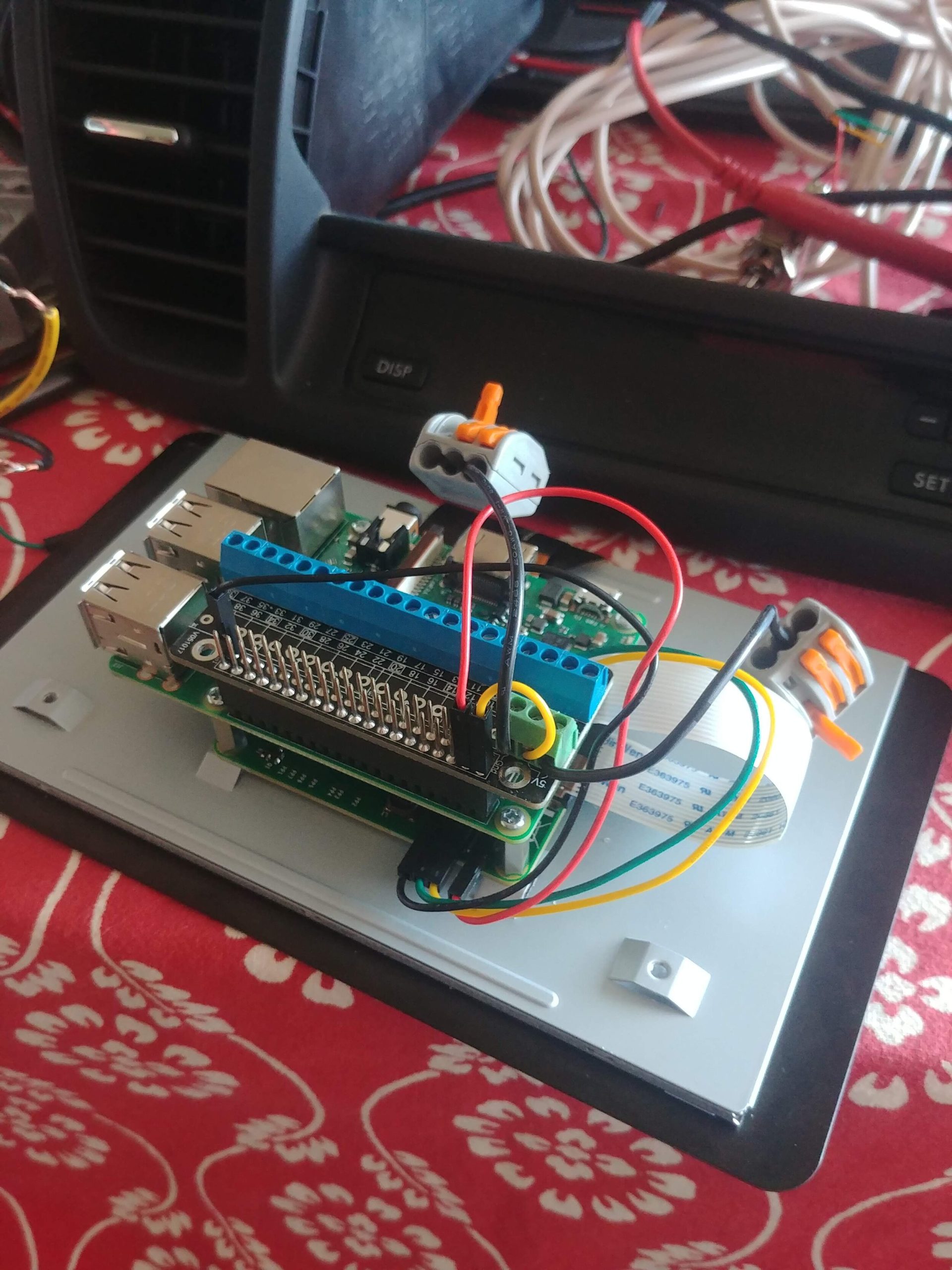Overview:
This project is based on an open source project called crankshaft, the premise of which is to enable running android auto on a raspberry pi and installing it in older cars that pre-date android auto, like mine. The 7″ raspberry pi touchscreen screen fits nicely into what used to be a storage cubby in the center of my dashboard. Not pictured: a friend 3D printed clips that kept the screen secure in the cubby, while also allowing the screen to be easily removed to access the wiring behind it. The setup is powered by a constant 12v signal that powers the clock. I also have a switch (that has yet to find a mounting point) that turns the setup on and off. Ideally the turning on and off would happen with the ignition but this is proving to be harder then expected.
There’s a lot more that went into this project that’s not pictured/discussed. Feel free to reach out if you want to learn more I’d be happy to share! Contact info is at the bottom.
Lots of additional info on my post at subaruoutback.org. I should probably pull that info here tbh..
Materials:
Raspberry Pi 3B+
12v to 5v step down (careful when wiring this up, I did it backwards and fried the Pi the first time)
Ez connect hat (this makes it easier to wire things up)
Pictures:

Testing the setup outside the dashboard

Testing the fitment of the screen inside the cubby area
Wago wire nuts. Can’t say enough good things about these things, they come in handy when prototyping and are solid enough to stay into the final installation.
The setup on the back of the screen. The Pi mounts right to the screen controller board, then the Ez connect board on top of that.